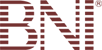Pinterest Adds Analytics Component
MARCH 20, 2013 · BY PAUL CHANEY
Pinterest launched business pages a few months ago, which allow companies to create accounts specifically related to their websites.
Last week, Pinterest took another step toward increasing the value it provides businesses by adding an analytics component.
“Bloggers, businesses, and organizations often ask us, ‘What are people pinning from my websites?’ These website owners help create the content on Pinterest and we wanted to help them understand which pieces of content people find most interesting. Today, we’re pleased to announce Pinterest Web Analytics, a first step towards doing just that. Web Analytics gives site owners insights into how people are interacting with pins that originate from their websites,” wrote Pintereston its blog.
Pinterest analytics contains three components that are represented in graph form:
- Number of pins from your website;
- Number of people who have seen the pins;
- Number of visitors to your site from Pinterest.
You can also see a selection of the most repinned, most clicked, and most recent pins to gain a better understanding of what is popular. You can use this information to tailor your website and Pinterest boards to attract more pins, views, repins, and traffic.
Users can change views by selecting different date ranges. Default options exist for 7, 14, and 30 day ranges. Data can also be exported to your computer via CSV files.
Benefits to Merchants
Pinterest analytics adds another piece to the big data pie that can help merchants understand what types of interactions within social media are actually driving traffic and influencing sales.
One study from RichRelevance, an ecommerce personalization firm, found that Pinterest users spend more than Facebook and Twitter: $168.83 average order value versus $94.70 for Facebook and $70.84 for Twitter. The addition of analytics can help merchants make more informed decisions about what is popular, which can lead to more productive pinning activity.
Third-party analytics tools such as Pinfluencer have been available for some time that offer robust analytics. But these frequently cost money to use and require merchants to log into a separate dashboard. Pinterest analytics are free.
How to Get Started Using Pinterest Analytics
Follow these steps to get started using Pinterest analytics:
- Switch to Pinterest’s new look. To do this, hover over your account name located in the upper right-hand corner of your business page. A drop-down menu will appear. Click “Switch to New Look.” Pinterest has made some slight modifications to its interface to include simpler navigation and larger images.
You must have a business account to use analytics. Read “Pinterest Releases Business Accounts,” my earlier article, to learn how to set up an account.
- Make sure you have a verified website. If you have a website listed on your profile with a check mark next to it, then you are verified. If you do not see the check mark, click the pencil icon located next to your website URL and follow the verification procedure. Alternatively, you can go to the menu in the upper right corner and select “Settings.”
Verification can be accomplished by either adding a meta tag to the head of your website or by uploading an HTML file to your server.
- Click on “Analytics.” Once your website is verified, go to the top right menu and click on Analytics.
-
Wrap Up
Analytics builds on a toolset that Pinterest offers merchants. This includes business accounts, Pin It buttons, and embeddable pinboard widgets.
“We think that these tools will help website owners understand what’s working for them and what’s not so that they can create even better pins in the future,” stated Pinterest.
Read More

 Follow
Follow