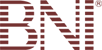SEO: Impact of Ecommerce Catalog Structure
Information architecture and search engine optimization are both critical aspects of developing an ecommerce site. During the process, early decisions made about the structure of a site and its product catalog can have surprising ramifications for SEO.
Which product types and attributes are assigned as categories, subcategories, and filters within the catalog impact much more than user experience. They also impact which pages the ecommerce platform will generate and how they’re interconnected in the navigation, both of which impact SEO.
Let’s use a hair care products site as an example. Say we’re selling shampoo, conditioner, and styling products for men, women, and children. Our products are tailored to normal, dry, oily, and chemically treated hair and offer an array of benefits like curl and shine. Two ways of organizing the product catalog begin with categorizing products by product type or by gender/age.
Each contains the same product types and attributes, but arranged in different ways. The blue boxes represent categories, the aqua and green boxes are subcategories, and the lists of product attributes without boxes around them are filters or facets. Keep in mind that categories and subcategories are fixed architectural elements. The customer has to choose a category or subcategory before filter options appear. After that, filters can be added and subtracted at will to modify the product set displayed.
Will the Right Pages Exist?
In our two sample product catalogs, the first question to ask is whether the categorization scheme allows the pages we need for SEO to be created. Keyword research informs us which search phrases are most popular among searchers. It’s up to us to ensure that our sites are constructed and optimized in such a way that we can target those popular keyword phrases.
For example, the keyword research tells us that the phrase “shampoo for oily hair” is extremely popular, with 4,400 searches on average in Google a month. Looking at our potential sitemaps, the first option based on product type categories gives us a single, clear page to optimize for the phrase “shampoo for oily hair.” Not only will the page exist, it will contain products that specifically fill the expectations of people searching for that phrase, and its specific relevance will make it easy to optimize for that phrase.
The second sitemap option based on gender poses more of a problem when we look for an individual page to optimize for “shampoo for oily hair.” The first problem is that there is no genderless shampoo page. We’re forced immediately into products for women, men or children, which in turn impacts the relevance of every page in the catalog.
We can apply the “oily” filter to the “women’s shampoo” subcategory page, but that isn’t an exact match for “shampoo for oily hair.” The best we can do is to optimize each of the gender/age-based shampoo pages for “best shampoo for oily hair for women” at 12 monthly searches, “shampoo for oily hair men” at 58 monthly searches, and “shampoo for oily hair kids” at 0 monthly searches. That’s 70 potential searches to target across three pages instead of 4,400 searches that can be strongly targeted with one page in the first sitemap option.
Might one of our gender/age shampoo pages end up ranking for the trophy phrase “shampoo for oily hair?” It might, depending on how much competition there is to rank for the phrase, the authority of our domain and many other factors. But it will be more difficult because there is no single precisely relevant page to be optimized for the targeted phrase. The early-stage decision to choose one system of categorization over another determines which pages are created, which determines how well we can optimize for valuable keyword phrases even before most marketers have started to think about SEO for their new site.
Which Receive the Navigation Boost?
In addition to determining which pages are created, the product catalog’s structure also determines the site’s navigation. Category and first level subcategory pages tend to be accessible via the site wide navigation elements, like the header. As such, they benefit from a boost in authority because every page on the site links to them. These internal navigation links tell search engines which pages the site values most and gives the pages their first shot of authority.
The majority of pages in the catalog won’t be accessible via the site wide navigation and have to rely on authority passed through local or category-based navigational elements like left-hand navigation. These pages, typically lower subcategory pages and filter pages, will not benefit from the boost in authority that their higher-level brothers receive. As a result, they may only be strong enough to rank for less competitive or more specific keyword phrases.
Look at the two sitemap examples again. If we’re trying to rank for “shampoo for oily hair,” the first option organized by product type has our oily hair shampoo page as a subcategory two levels into our catalog structure. That page will very likely be included in the header navigation for the site and will receive a boost in authority to go along with the strong relevance mentioned previously.
The second sitemap option based on gender will not be able to include a relevant page targeting “shampoo for oily hair” in the header navigation. The only pages that are likely to make it into the header navigation combine the category gender and subcategory product type such as women’s shampoo or men’s conditioner.
Some of these phrases, like “mens shampoo” at 320 searches per month, are worth targeting. But if we’re targeting organic search traffic and sales as a high priority marketing strategy, then it only makes sense to use the keyword data to determine which pages need to exist and receive an authority boost while developing the product catalog structure.

 Follow
Follow